This article gives the best tips and guide to watch World Cup matches online through Roku. Whether you’re a soccer fan or not, there’s no denying that the World Cup is one of the most highly anticipated events of the year. If you’re looking to watch all the action live on your Roku device, we’ve got all the tips and tricks you need to know! In this blog post, we’ll walk you through how to stream World Cup FIFA 2022 on Roku so you don’t miss a single goal. Let’s get started!
How To Stream World Cup FIFA 2022 on Roku?
The World Cup is just around the corner and Roku has you covered! Here’s everything you need to know about streaming World Cup FIFA 2022 on your Roku device:
First things first, you’ll need to make sure you have a Roku account and that your Roku device is connected to your TV. If you need help getting started, check out our helpful guides on how to set up your Roku and how to connect it to your TV.
Now that you’re all set up, it’s time to start streaming! There are a few different ways you can watch the World Cup on Roku.
If you have a cable or satellite subscription, you can add the Fox Sports Go channel to your Roku and log in with your provider credentials to watch live coverage of all 64 matches. Just search for “Fox Sports Go” in the Roku Channel Store and add the channel to get started.
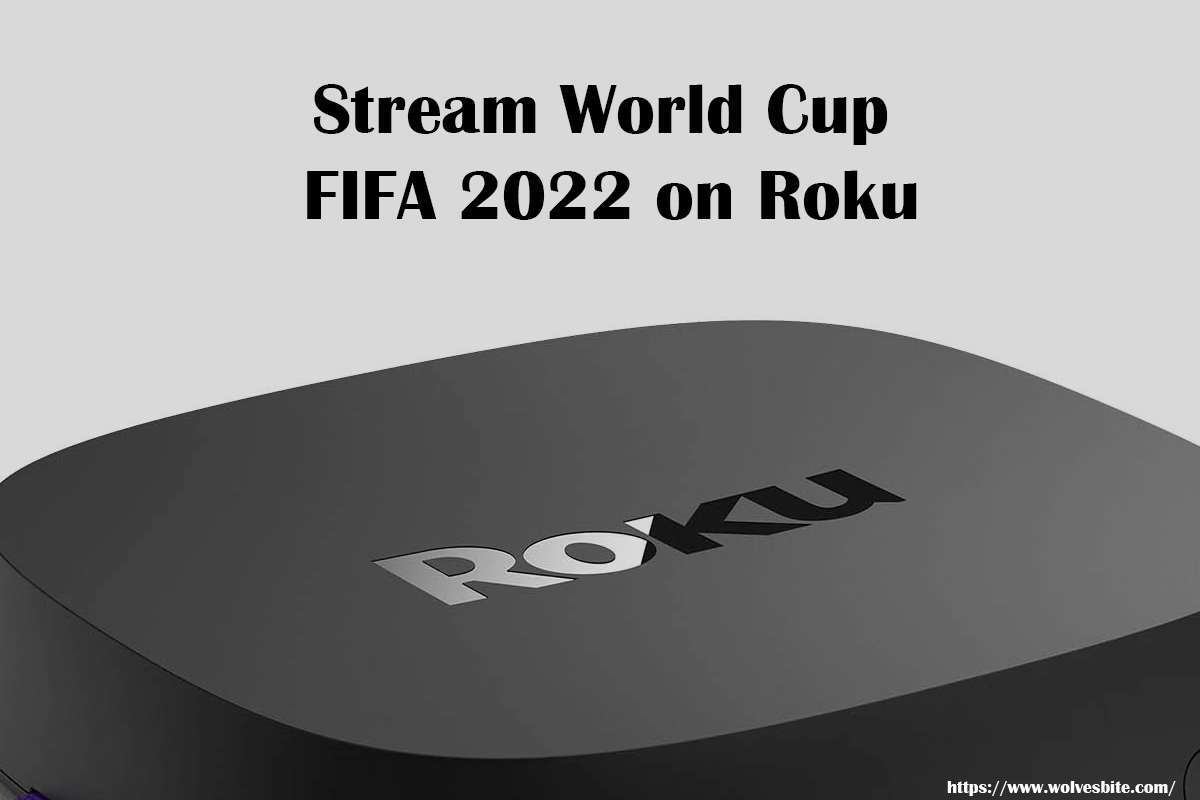
Don’t have a cable or satellite subscription?
No problem! You can still watch the World Cup on Roku with a streaming service like fuboTV, which offers a free trial so you can try it out before you commit. Just search for “fuboTV” in the Roku Channel Store and add the channel to get started.
Once you have a Roku account and your device is set up, you can start streaming the World Cup! Here are a few tips to help you make the most of your experience:
If you’re using a streaming service like fuboTV, be sure to take advantage of the free trial so you can watch the World Cup without paying a dime.
If you have a cable or satellite subscription, you can log in to the Fox Sports Go channel with your login information and you would be good to go!
You can also use the Fox Sports Go app on your mobile device to watch the World Cup on your TV. Just download the app, log in with your provider credentials, and cast it to your Roku device.
Conclusion:
No matter how you choose to watch, be sure to follow along with our blog for all the latest news and updates on the World Cup! We’ll be right here!
Leave a Reply